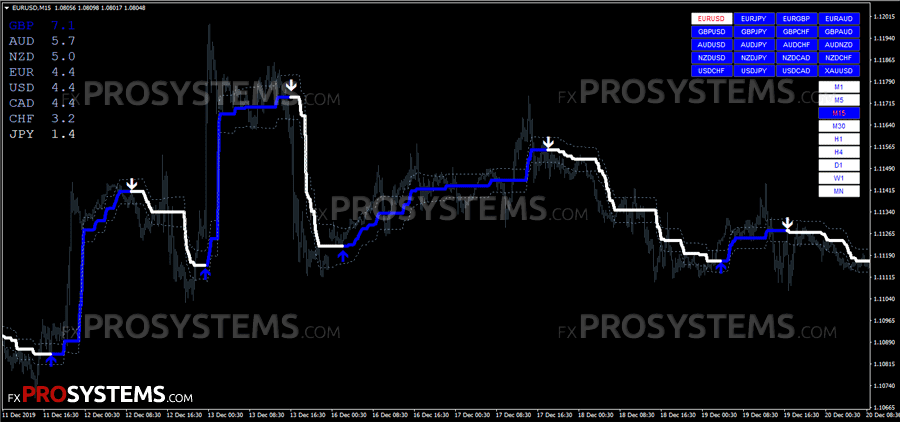
FX Volcano is a universal trading system for scalping, day trading and swing trading, which will be useful for both an experienced trader and a beginner. Looking ahead, I will say that the system has three indicators: a signal indicator, a filter and an auxiliary indicator assistant.
Characteristics of the FX Volcano
- Platform: Metatrader4
- Currency pairs: Any currency pairs, recommended major
- Trading Time: London and New York trading sessions
- Time Frame: M1-D1
- Recommended broker: XM broker
Indicators included in the system
FX Volcano Trading System contains three indicators.
- Entry/Exit Indicator (FXVOLCANO_Entry)
- Currency strength & weakness dashboard (FXVolcanoCS)
- Trading assistant (FXVolcano_TradingAssistant):
How does it work?
Before you start trading open your favourite trading pairs. The recommended pair number is 4-8. Put the timeframe that fits your trading style.
For example scalping: M1 | M5.
Daytrading: M5 | M15 | M30
Swingtrading: H1 | H4 | D1
FX Volcano using simplified CS analysis. This means than you need to match only the first currency in every pair with the dashboard.
For example:
If you are taking a BUY signal on EURJPY, check the EUR currency on the dashboard.
If you are taking a SELL signal on AUDNZD, check the AUD currency on the dashboard.
If you are going to take BUY signal on USDCHF, check the USD currency on the dashboard.
If you are taking a SELL signal on NZDCHF, check the NZD currency on the dashboard and so on..
How to say if the Currency is really STRONG or WEAK:
- The currency is STRONG when it get’s above 6.0 (BLUE COLOR).
- The currency is WEAK when it get’s below 3.0 (WHITE COLOR).
- Currencies that are in the middle (more than 3.0 and less than 6.0) are considered as NEUTRAL:
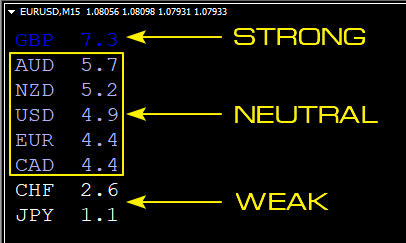
If you prefer more risky trades you can of course take signals that are slight below 6.0 (for example 5.8) or very close to 3.0 (for example 3.3). However the closer the middle of the dashboard the trades are more risky.
SELL signal
Wait for a signal produced by the entry indicator.
When a signal is produced (SELL in this case) check the CS Dashboard to see if that pair (EURUSD) is supported by WEAK EURO on the dashboard.
The easiest (fastest) way to do it, is simply by matching the colors. Sell signal on EURUSD is white, so check if the EUR on the dashboard is white too.
EUR is WEAK (white), it’s a valid SELL signal:
Trade should remain opened until opposite signal shows up:
BUY signal
BUY signal produced on GBPUSD pair. Let’s check how the CS Dashboard looks like. GBP BUY signal is BLUE, GBP on the dashboard is BLUE too, it’s a valid BUY signal:
Close the trade on the opposite signal:
Stop Loss order should be placed in the technically best place:
- last swing high (for the SELL trade)
- last swing low (for the BUY trade)
- at the round number
- close to important support/resistance area.
System provides three different trading styles (templates) depending on your expectations, risk appetite and experience in trading:
- FXVOLCANO1
Provides the most secure signals, with less profit potential at the same time. Pick this mode if you want to spend the minimum amount of time in front of the computer.
This mode is recommended for every type of trader.
- FXVOLCANO2
Is the most universal mode, providing the most balanced signals.
It provides stable signals with limited risk.
This mode is recommended for beginners as well as experienced traders.
- FXVOLCANO3
It’s characterized by the fastest signals as well as the largest potential profit with increased risk. If you are familiar with scalping and catching the quick market movements, you should choose this trading mode.
Scalping mode is recommended for advanced traders.
System contains also a trading assistant indicator (you can use it also with your own indicators). It allows for fast switching between the pairs and also timeframes. Just click on the desired pair or timeframe:
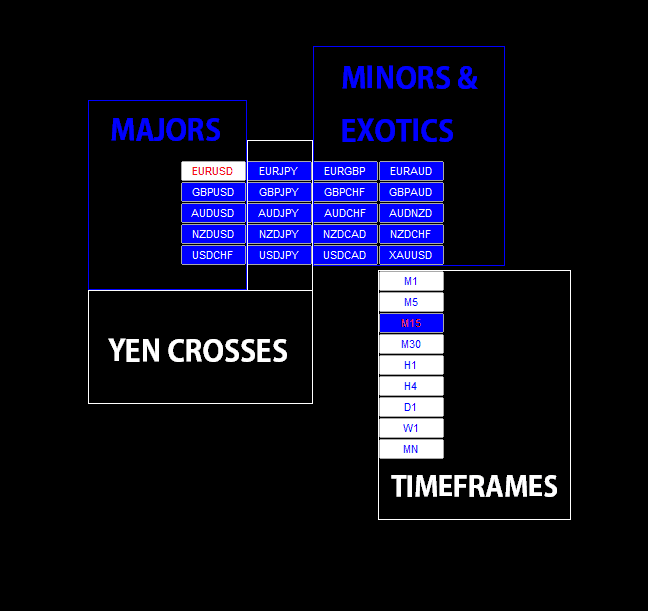
Before trading, always make sure that the market does not expect any important data. If something ‘big’ appears in the news calendar, it's better to wait for their announcement and later join to further movement.
Always try to trade on major sessions when the volatility is the greatest. Before you open any trade, check the currency strength and weakness dashboard to make sure which currencies the market is most interested in.
In the archive FX_Volcano.rar (828.0 Kb):
- FXVOLCANO_Entry1.ex4
- FXVOLCANO_Entry2.ex4
- FXVOLCANO_Entry3.ex4
- FXVolcano_TradingAssistant.ex4
- FXVolcanoCS.ex4
- FXVolcano1.tpl
- FXVolcano2.tpl
- FXVolcano2.tpl
- FX VOLCANO Manual.pdf
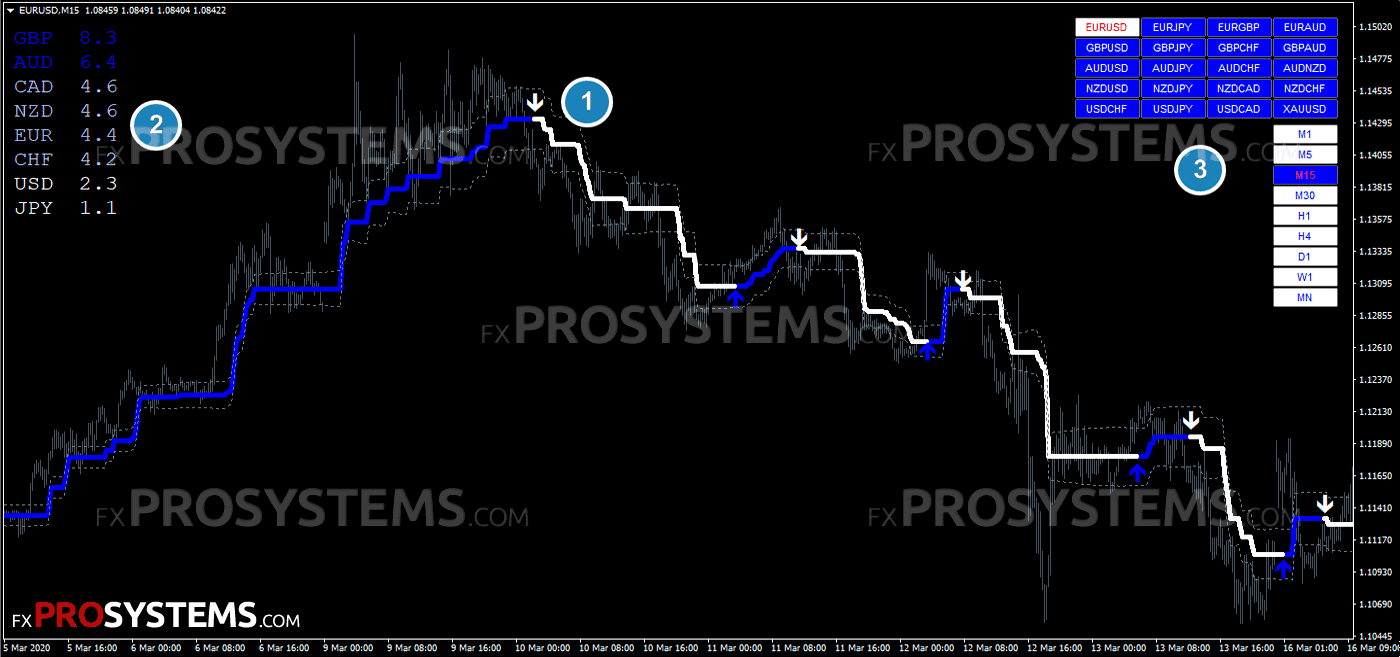
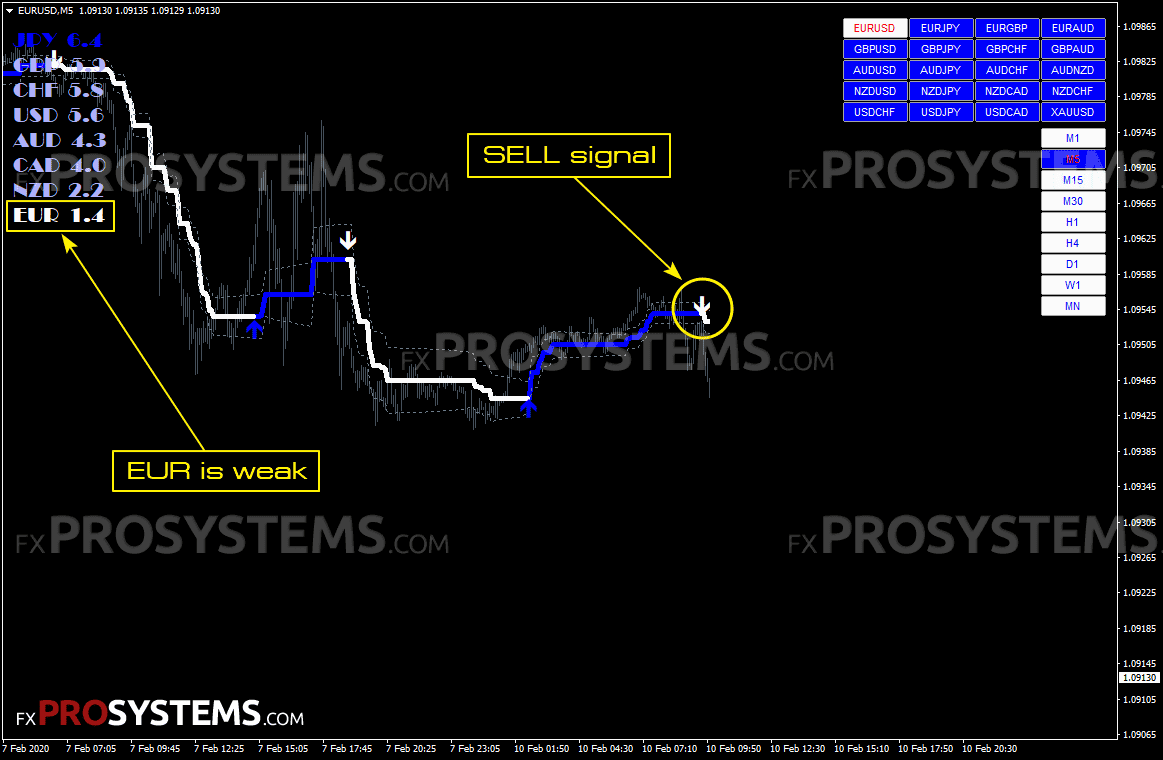

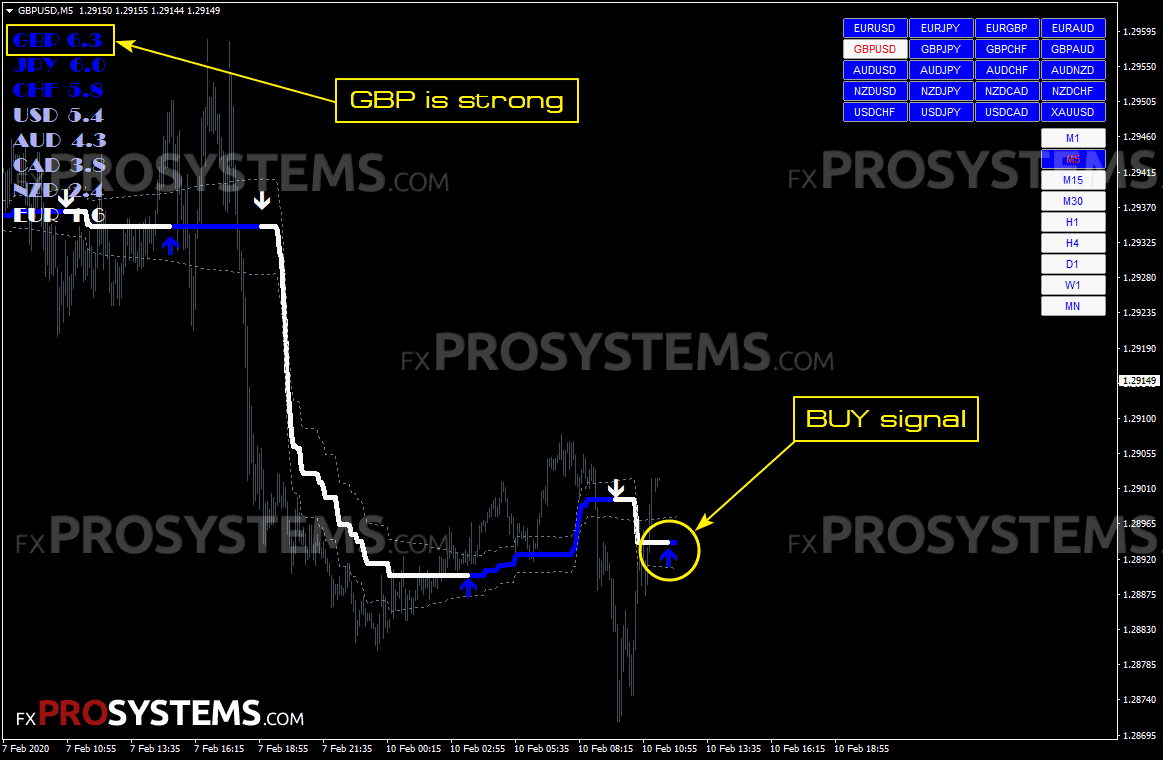
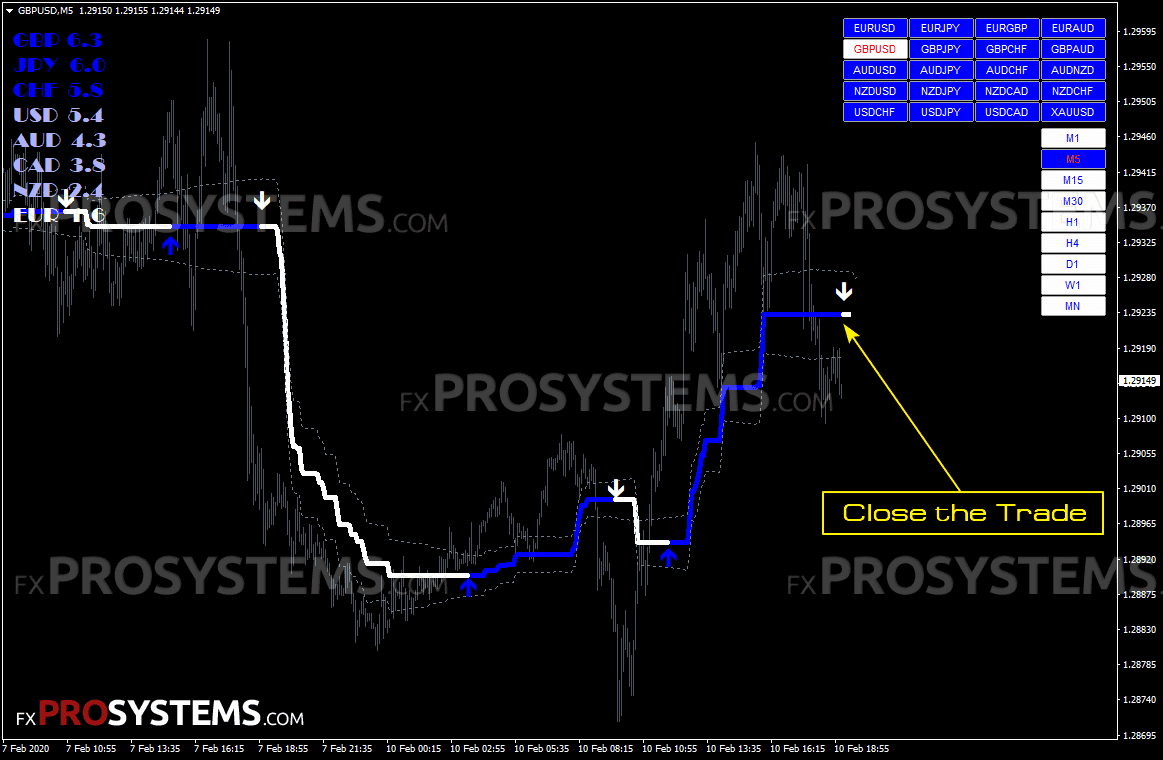



0 Commentaires